Your Community Manager's daily challenge is to nurture your community and make it grow. To encourage your experts, also called "Ambassadors, to give a little bit of their time day after day, iAdvize has created a Livefeed for them to discuss with one another and your brand in real-time. It is also called "Community Panel".
The Livefeed is available in your administration. To access it, go to "People" and then "Hub". Please make sure you have selected "Livefeed" on the left.
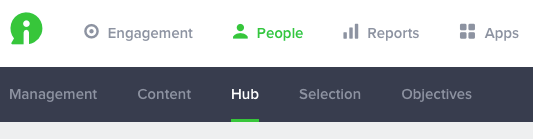
1. Follow a feed
You can "follow a feed" which appears in your feeds list.
If you already follow a feed, make sure you select it too.
2. Post a message
- Unlimited posts:
Before posting messages, please choose the feed on which you want to post on.
You can post messages addressed to your experts/ambassadors without any character limits. An e-mail will be sent to them (or a notification on the discussion panel if experts/ambassadors are logged in to the platform) if you add @xxxxxx.
When you are done, post your message:
- Share a file: you can share an image file. All types of images are supported (png, jpeg, gif). The image will then appear on your post.
- Emojis: to enhance your posts, we provide you with a list of emojis :
- Change or delete a post
3. Comment or like a message
- A 'Like' icon displays the number of likes that a message got. You can also "like it" yourself. Authors are notified whenever there is a like on their message.
- A little "Comments" icon displays the number of comments posted by experts/ambassadors on a message. To see these comments, simply click on the message. By clicking on it, you also have the possibility of posting your own comment.
4. Notifications
-
Notifications on the admin side:
Notifications* are sent by mail to the administrator as soon as an expert/ambassador likes or comments on a post from your brand.
By clicking on the notification, you open the post on the Livefeed
- Notifications on ambassador's side:
Experts receive notifications on their discussion panel and via e-mail according to events. At any time, they can choose whether or not they want to receive e-mail notifications.