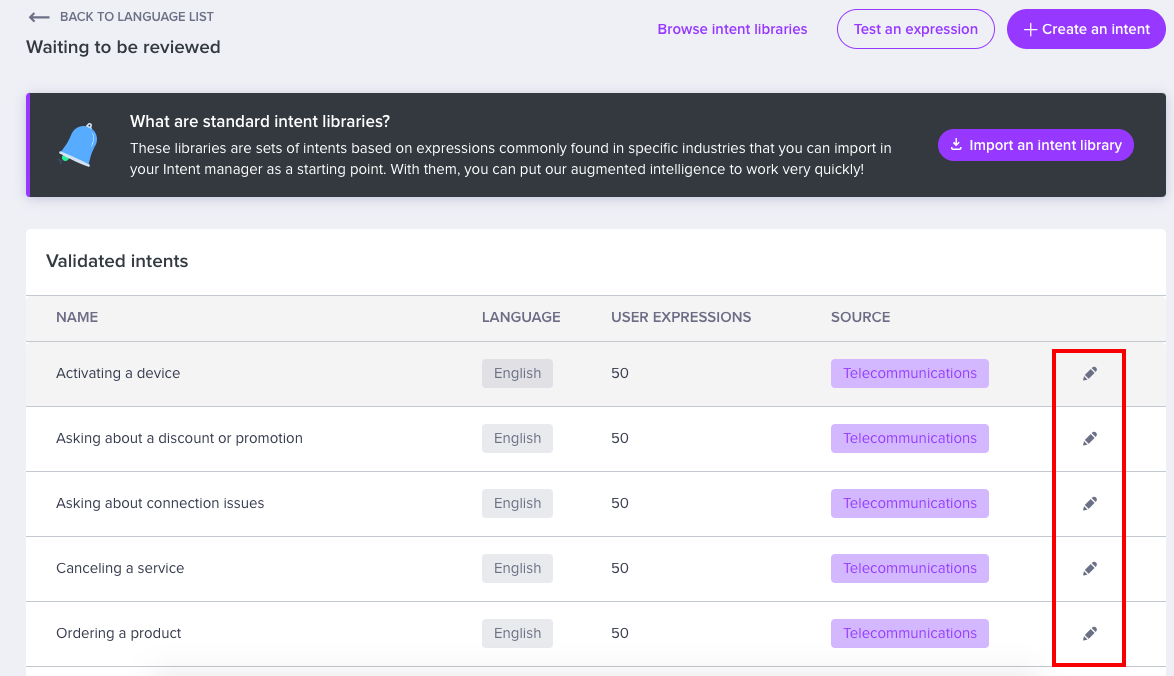Use intent libraries to launch your bots powered by the AI.
1. What kind of libraries can I import ?
We have put 5 intent libraries at your disposal :
- Insurance
- Finance
- Retail
- Telecommunication
- Travel
Each library contains between 10 and 35 most commun intents and trained with high quality expressions.
2. How does it work ?
You'll find the intent libraries under AI Copilot > Workflows > Intents.
Select the language for which you would like to import a library. Click on the "see more" button if you are already using this language or activate a new one by clicking the Activate button :
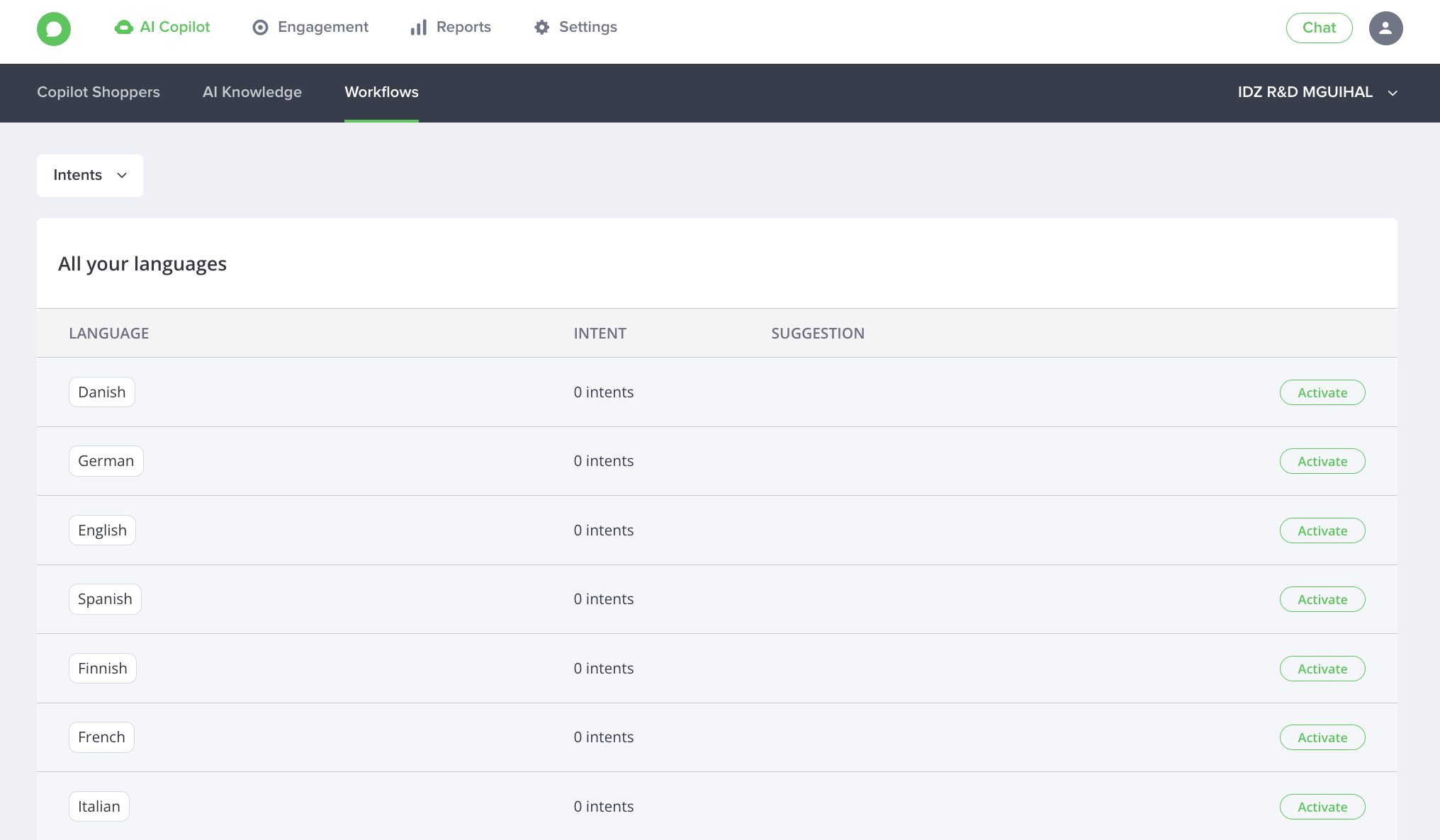
There are two ways to check the available libraries.
Click on "Browse intent libraries" or the Import" button :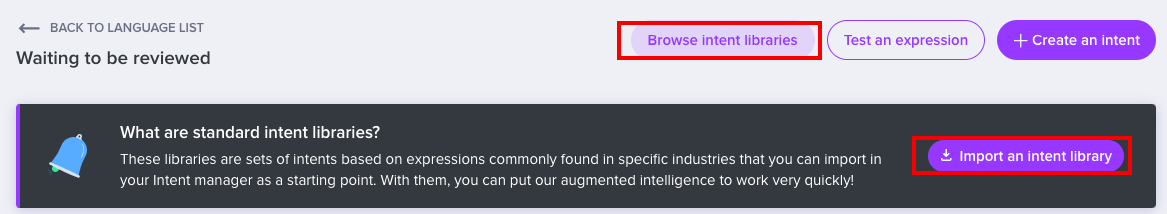
You are then able to select the right Intent library according to your business vertical.
Here you can have a preview of all intents contained in the selected library or decide to import it directly.
Once the library has been imported, you can edit the intents one by one.