⚠ This feature is deprecated: it is no longer deployed or maintained.
You have activated the call channel, and the notification on your website page displays the callback option. However, after clicking on the call-to-action the callbox does not appear.
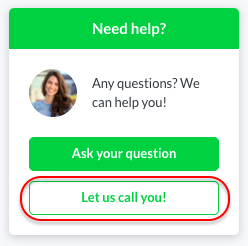
First step is to check wether an error message appears in your browser console. To do so:
- Open your browser's console (Under Chrome: Right-click > "Inspect", then select "Console") on the page where the callbox should be displayed.
- Check if the error message “cannot read property ‘toLowerCase’ of null“ appears.
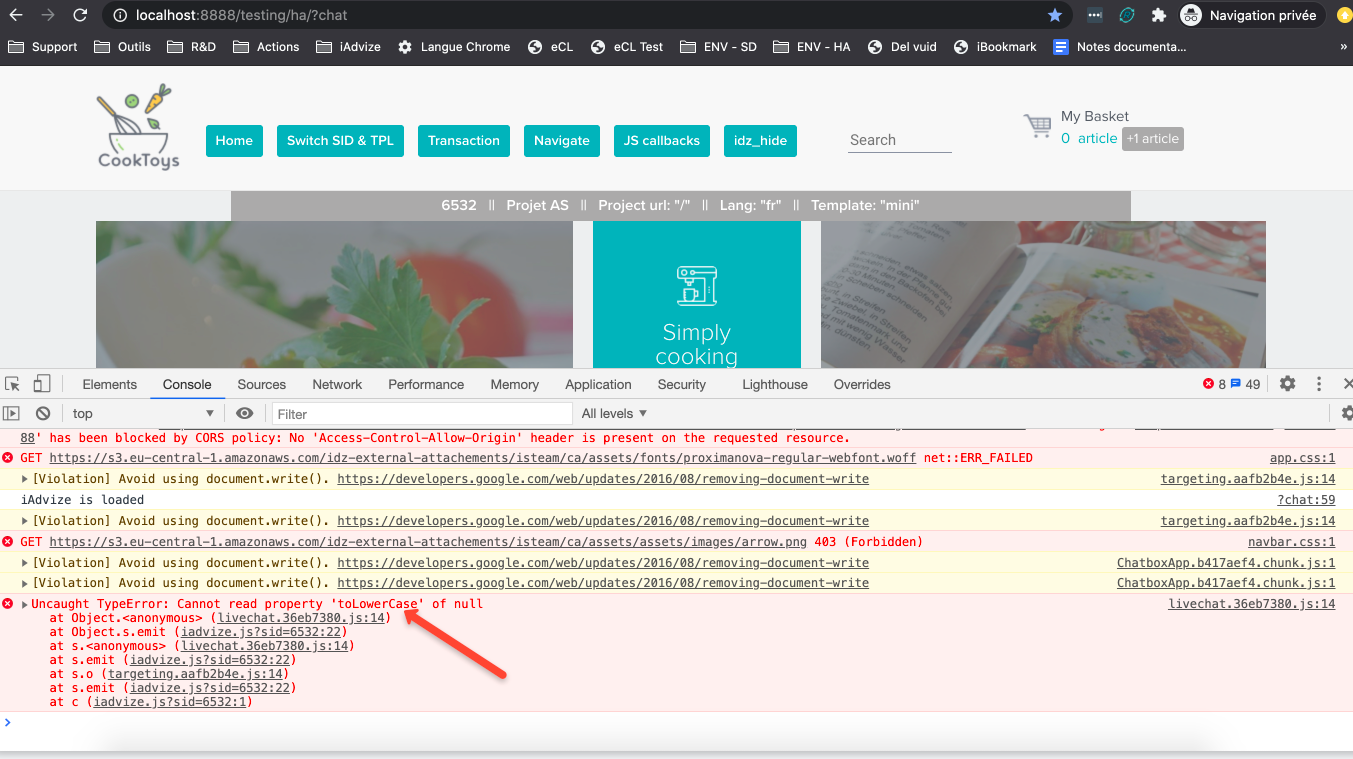
If it is indeed the case, please change your browser’s language in order to correct the problem. In the configuration panel of your browser, please choose the option English plus country (UK for instance) and not simply English.
Once the change is applied, you can test whether the callbox appears on your website.