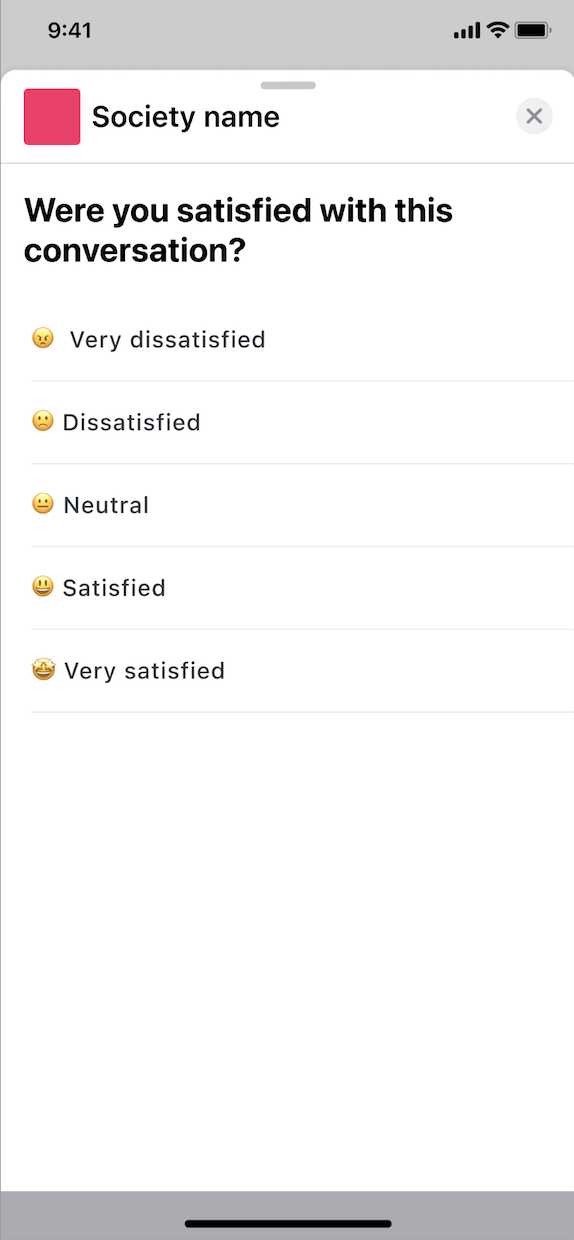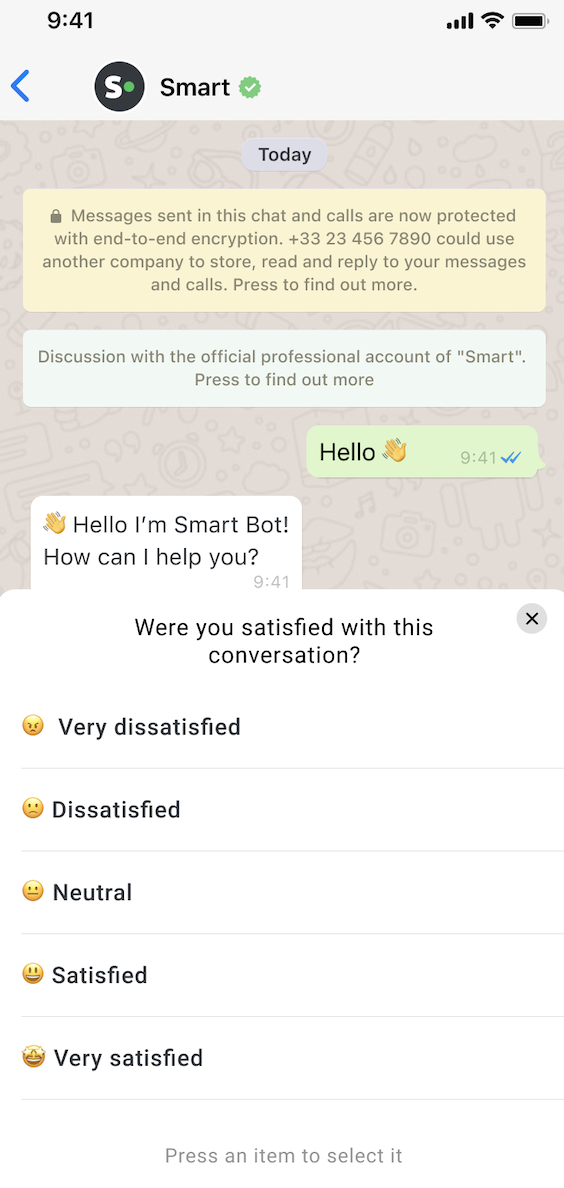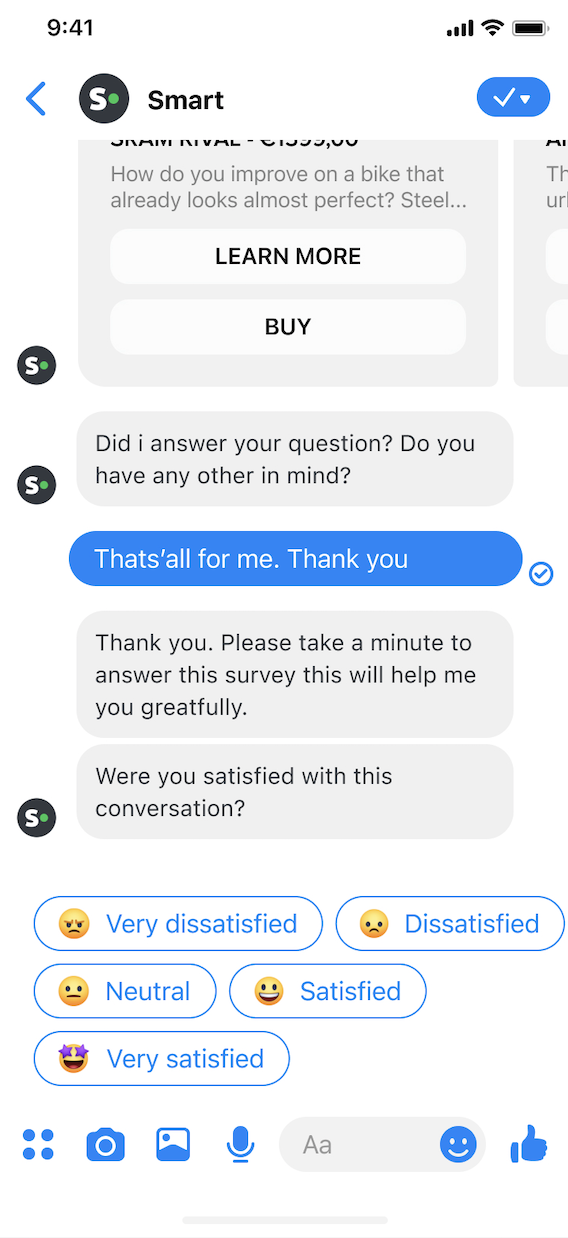Mesure the satisfaction of your customers (CSAT: Customer Satisfaction) thanks to the satisfaction survey and gives them the opportunity to leave a free comment, within the conversation.
Indeed, Customer experience and brand image have become real differentiation issues for brands in the face of competition. We no longer sell only products or services, we sell an experience.
To measure this experience, iAdvize offers you the possibility to send a satisfaction form at the end of your conversations and to find the results in an indicator dedicated to customer experience.
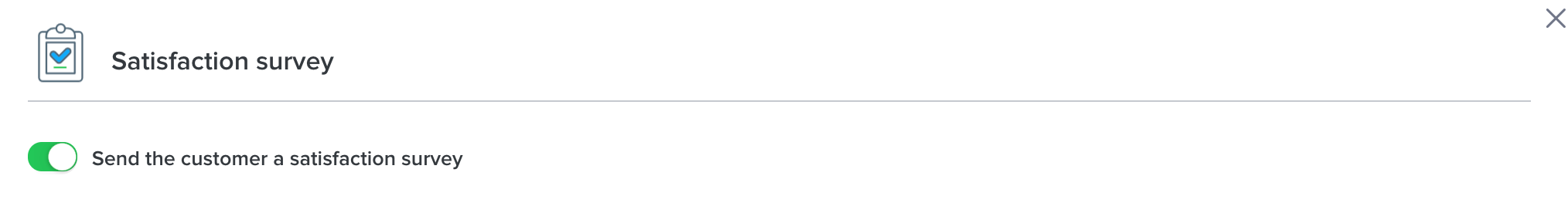
This step allows you to measure the satisfaction generated by the conversation the client had with an agent. The visitor can rate the conversation from 1 to 5.
Customers who answered 4 or 5 are satisfied with the experience.
The question title is the same as on the chat channel. The emojis may vary slightly from one channel to another. However, the emoji caption is the same on all channels and thus provides greater clarity.
Unlike the chat channel, when the satisfaction form is launched on a third-party channel, the visitor's composition area is not blocked.
However, if a visitor sends a message instead of choosing an emoji, then a bot asks him if he has a last question. If the visitor answers yes then a new conversation starts.
If the visitor chooses a smiley as soon as the CSAT question is asked, it goes directly to the free comment.
2.3 Free comment
Finally, this step proposes an open-ended question to your customers so that they can express themselves freely about their user experience. It allows you to identify the elements that generate excellent satisfaction and conversely, those that generate dissatisfaction.
2.4 Order of questions
- (1.bis. Question de sortie)
In order to propose a satisfaction survey in a language adapted to the visitor, we have implemented a conversation analysis tool. This tool analyzes the visitor's messages and the agent's messages and identifies the language of the conversation. It is in this identified language that the visitor will receive the questionnaire.
The default language of the survey is English.