If several agents are connected to the conversation panel, you can choose to direct new incoming chats in priority to an agent (if this agent is available).
This is configured from the user account management page, which is found under "People":
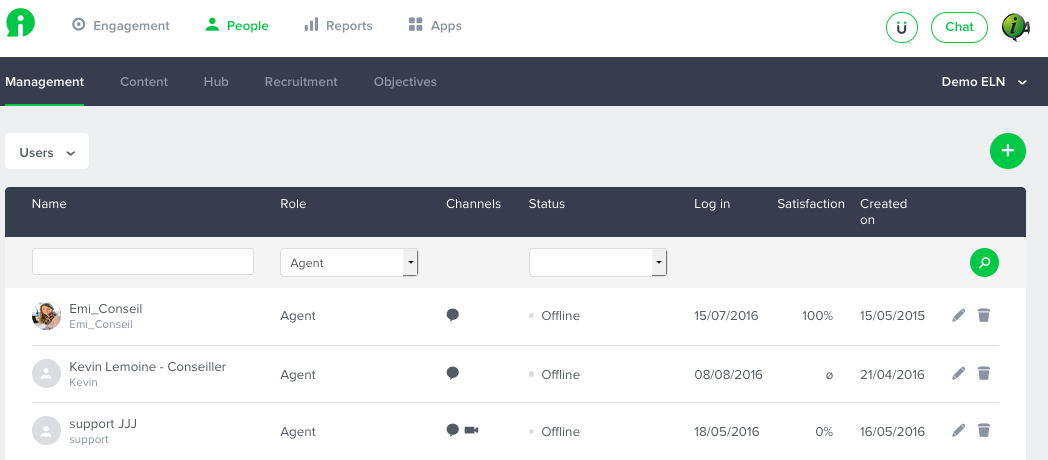
Edit the user account. In the "Communication" section, you can then tick the option "Give priority to chat conversations", available for the chat, call and video channels.
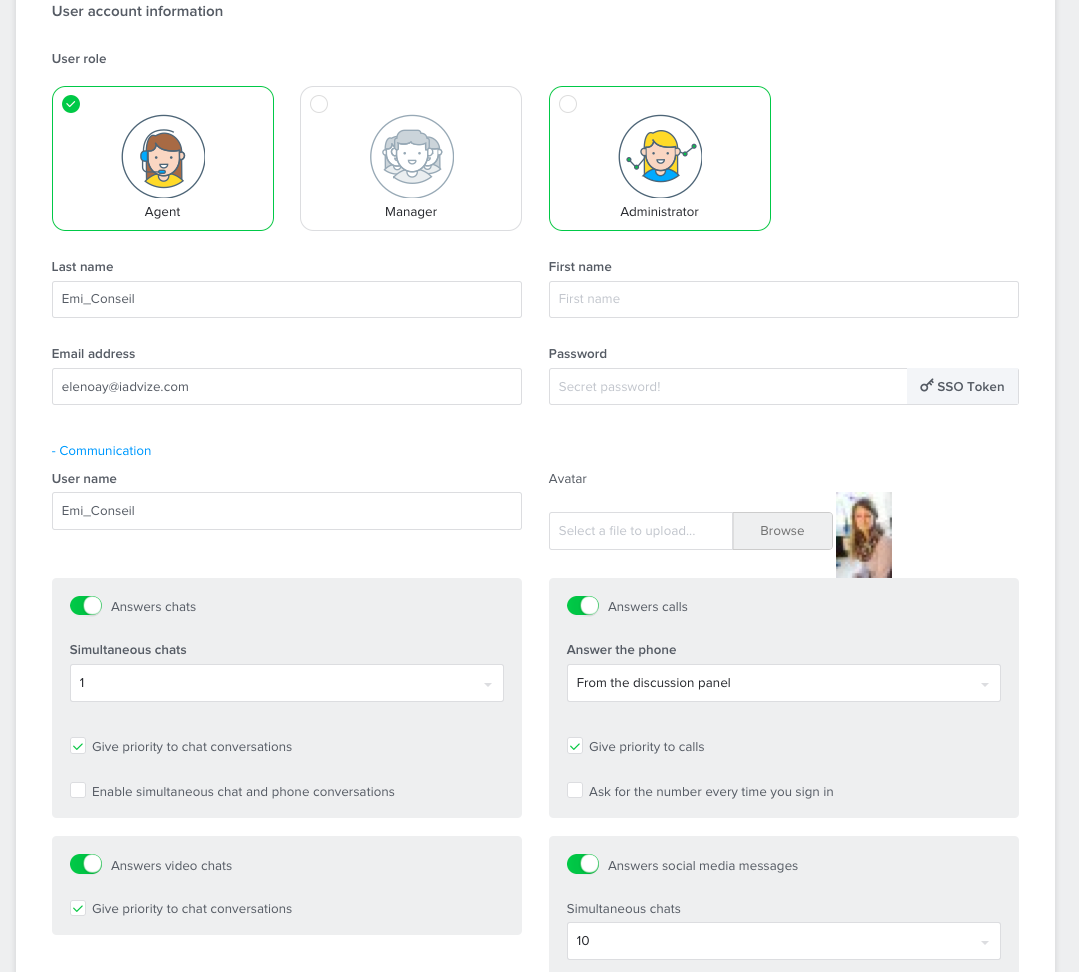
Once the user account has been saved, the conversations will then be given priority.
This article gives more information on the options available for modifying user accounts: Managing the user accounts.