Visitors' needs can vary depending on the page they are looking at, which can, in turn, require your agents to have knowledge of a particular field (technical, invoicing etc.). Accounts can be organised by skill in order to automatically direct your visitors towards the right agent.
Watch in this video how skills are used to structure your teams.
1. Managing skills
To edit or create a new group, select "Settings" > "User management" > and select "Skills".
To add a skill, click the + button that you can find on the right.
On the skill management page you can:
- Give the name of the skill to be created
- Decide to display this skill to your community experts
- Give a telephone number. Note: giving a telephone number can be useful with a certain click to call configurations. As it is complicated to implement, this requires support from your CSM iAdvize.
- Choose the parent skill, if you wish to create a sub-skill. This choice is not mandatory.
- Enable the transfer of a visitor targeted by a rule with this skill to agents without any skills (in case of unavailability of skilled agents for instance).
-
For customer using our routing engine, the two options below are not relevant:
1) For this skill, enable the transfer of contacts to "unskilled" agents if no "skilled" agents are available
2) Enable the transfer of contacts addressed to other skills to this skill
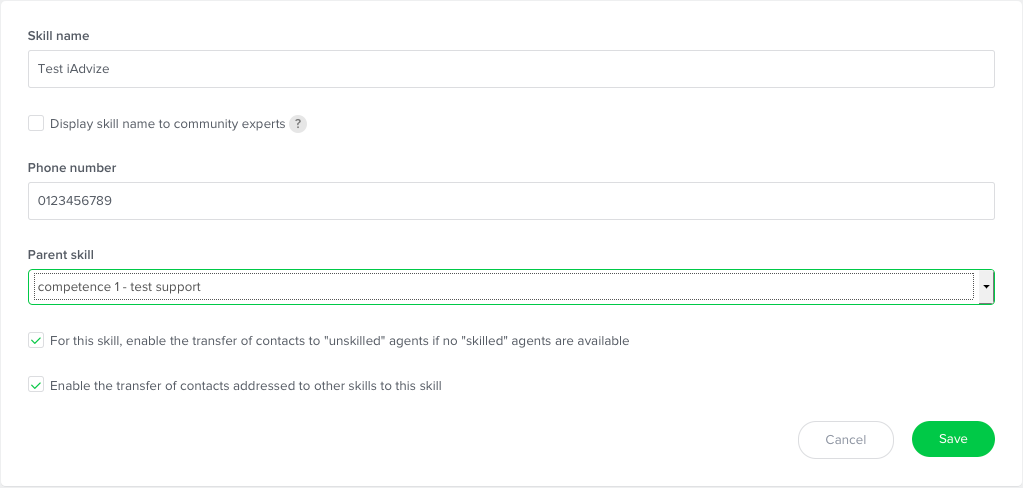
Note: In this example, we can see that the skill "After-sales service" has the parent skill "Main skill".
2. Using skills
2.1 Assigning user accounts to skills
Once skills have been created, they must be assigned to certain user accounts in order to be used.
In the form for modifying or creating a user account, you will find a "Skills" section, where you can simply select the skills you wish to assign to the user.
Note: several skills can be selected at once.
2.2 In the conversation routing
After assigning skills to your user accounts, you can create routing groups to allow you to automatically direct visitors to a particular skill.