In order to extend its international scope, the iAdvize solution allows you to choose to define a time zone for each agent individually if your teams are present in different countries.
1. Configuration for the user
In the Team and Management section, you will find a list of your agents.
In each agent's profile, you can define the time zone in which he or she is located.
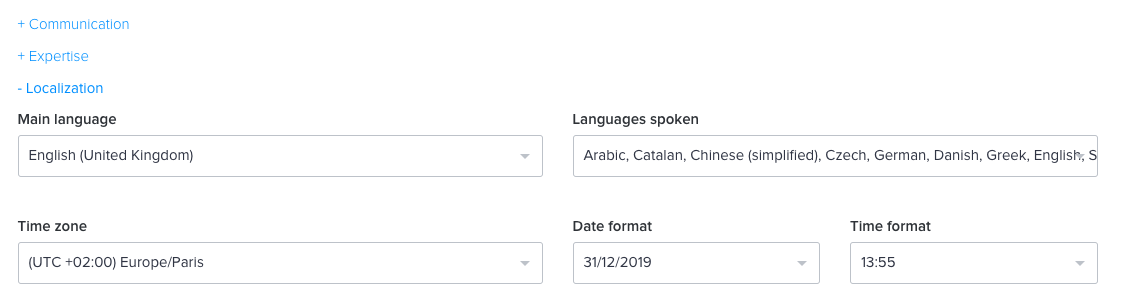
2. Checking on the agent panel
Each time you connect to the agent panel, the iAdvize solution compares the time zone defined in the administration for the user with that of his computer.
In case of a difference, you will receive an information message to adapt your time zone if necessary.
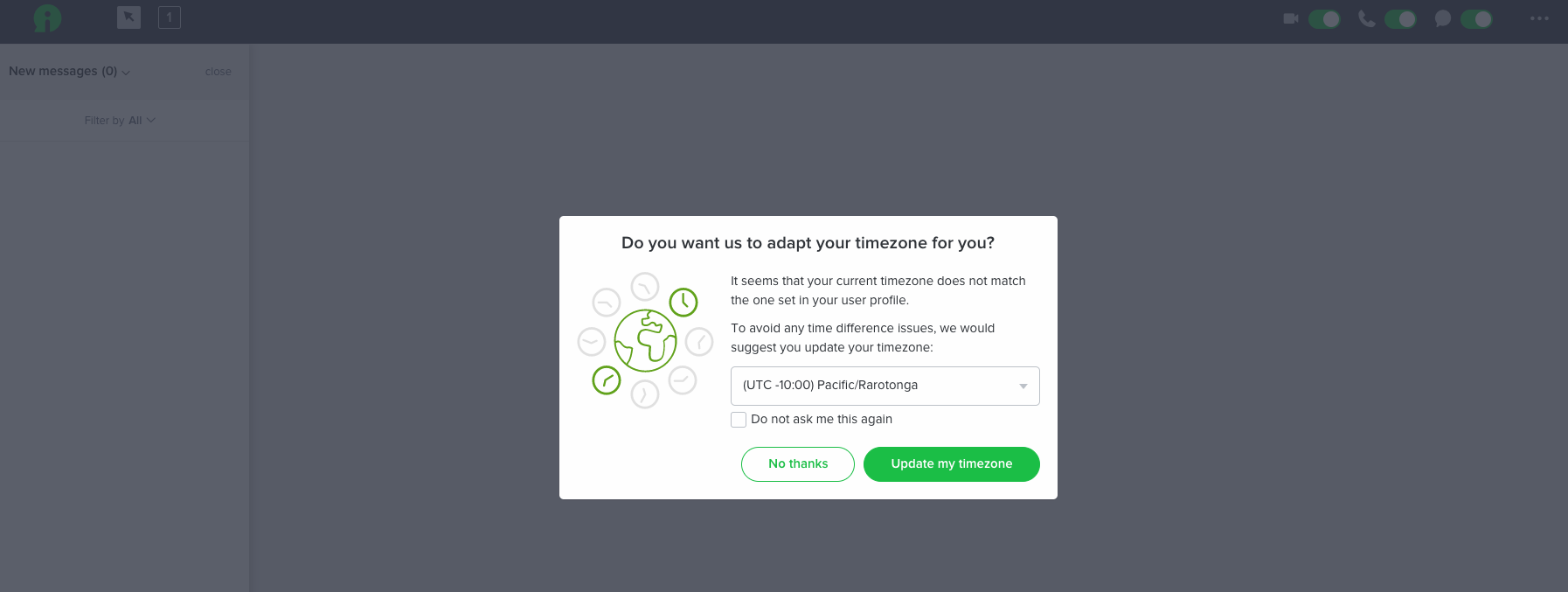
3. Impact on reporting
When viewing history (statistics/conversation log), contact hours will adapt to your time zone.
- Impacts the display of statistics, conversation log
- Impacts the time of messages in the console