Do you want to know the share of turnover generated through iAdvize via conversations coming from social media and messaging apps?
Simply follow these 2 steps :
Simply follow these 2 steps :
1. Track transactions from third part messaging apps
Reminder :
For chat conversations, transactions are automatically tracked in a transparent way!
More specifically, when visitors go on your eCommerce website and interact with your agents via iAdvize, we identify them and give them an ID which is saved in their browser. Then, when visitors come back on your website and make a purchase, we use this ID and associate their transaction with the chat conversation previously initiated.
The particularity of offsite transactions :
For conversations coming from social channels(Facebook, Messenger, etc.) or messaging apps(text messages, WhatsApp, etc.) tracking transactions requires a manual operation from both agents and visitors. Why? Because associating a visitor ID with an agent cannot be done when a message is sent as it’s done from other platforms than iAdvize.
What’s the solution then ? In order to create a link between the Messenger conversation and the visitor’s transaction :
- the agent has to have sent a link to the eCommerce website(it can be any link as long as it leads to the eCommerce website) to the visitor
- the visitor needs to click on the link to be recognized by our platform
This operation just takes a few seconds and allows you to give an ID to visitors. This ID will be saved in their browser and link their future transactions to their visitor profile on the eCommerce website.
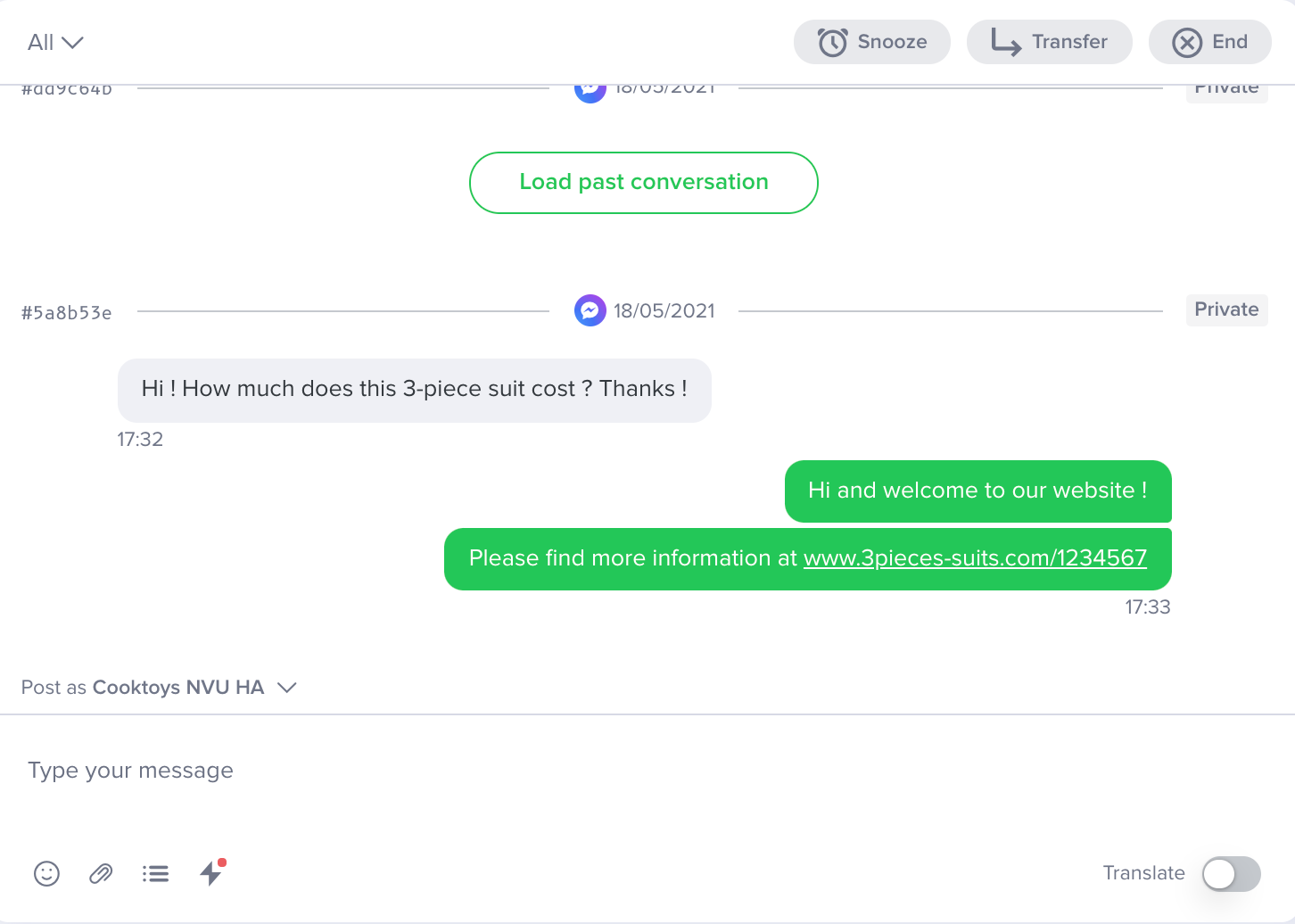
2. Monitor the sales report
All the transactions generated by visitors after offsite conversations are available in the sales report entitled "Sales - Activity”.
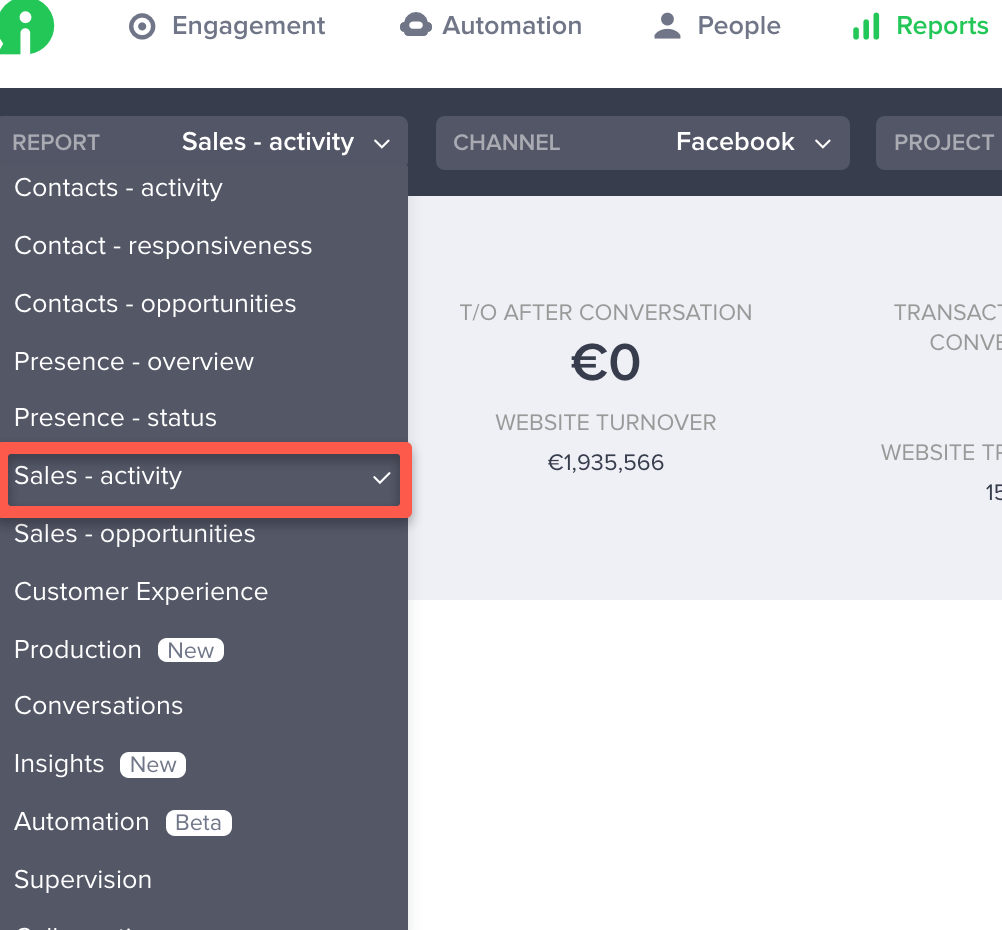
You can select the touchpoint of your choice…
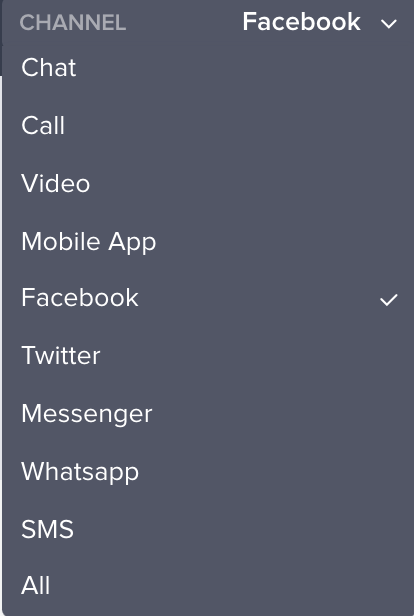
… and then monitor one of its 10 indicators :

| Label | Description | Formula computation |
| Conversion rate | The percentage of conversations which led to a transaction | Transactions after a conversation / Conversations handled |
| Turnover per conversation | The average turnover generated after a conversation | Total turnover after a conversation divided by the number of conversations |
| Turnover after a conversation | The total turnover of visitors who had a conversation and completed a transaction during or after the conversation | Sum of the transactions amounts after a conversation |
| Website’s turnover | Total turnover on the website, all visitors included | Sum of the transactions amounts on the website |
| Transactions after a conversation | The total number of transactions from visitors who had a conversation and completed a transaction during or after the conversation | Sum of transactions after a conversation |
| Website transactions | Total number of transactions, all visitors included. | Sum of the website’s transactions |
| Average order value after a conversation | The average order value for transactions completed during or after a conversation | Average transaction amount after a conversation |
| Website’s average order value | The average order value, all website visitors included | Average transaction amount on the website |
| Time before purchase | The average time between the first exchange and the transaction | Average time between the visitor’s message and the actual transaction |
| Turnover after conversation per hour | The average turnover generated by an agent during an hour of production | Total turnover after a conversation divided by the number of production hours |