Following the activation of the visual alert in the iAdvize administration, it is important to ensure that your browser allows iAdvize to use visual notifications.
This article, written in August 2023, is based on the documentation of the various browsers at that date.
Despite the care taken to update our knowledge base, synchronisation with the documentation for Apple, Microsoft, Google Chrome, Firefox and Safari is not automatic.
1. Alert types depending on your operating system
On MacOS, you can choose the type of notification:
The "Alerts" type allows the notification to be displayed until the console tab is accessed.
On Windows 10 :
2. Configure your notifications according to your browser
For browsers supporting desktop notifications in html5, the visual signal will be visible even if your browser is not the active window (while you are using another software). When receiving a new chat conversation, a preview of the message content is displayed :
This signal is compatible with the following browsers :
- Chrome (since version 56) - The notification will be displayed about 20 seconds before disappearing
- Firefox (since version 52) - The notification will be displayed about 5 seconds before disappearing. This time frame is a browser limit.
- Safari (since version 12) - The notification will be displayed about 5 seconds before disappearing. This time frame is a browser limit.
- Edge (since version 16)
2.1 For Google Chrome
As soon as you connect to the console, and even before you receive your first message, you simply need to allow iAdvize to display notifications on the desktop:
You can also click on this icon to allow or block desktop notifications:
At the top right, click More and then Settings.
Click Privacy and security and then Site Settings and then Notifications.
Select the option that you want as your default setting.

2.2 For Mozilla Firefox
You can choose whether or not to give permission for a specific website by following these instructions:
- Click the padlock
 in the address bar.
in the address bar.
- Click the arrow in the Site Information drop-down panel.
- Click in the next panel to bring up the Page Info window.
- Click the Permissions tab.
- Under Send Notifications, choose a notification option: a, , or . If your choices are grayed out, deselect the Use Default checkbox.
Alternatively, you can:
- In the Menu bar at the top of the screen, click and select .
- Click from the left pane.
- Scroll to the Permissions section.
- Click the button to the right of Notifications.
- Select Allow or Block from the Status drop-down for any of the websites.
- Click the button.
Read the Firefox documentation


2.3 For Safari
As soon as you connect to the console, and even before you receive your first message, you simply need to authorize iAdvize to display notifications on the desktop.
To receive notifications from our site:
-
On your Mac, choose Apple menu
 in the sidebar. (You may need to scroll down.)
in the sidebar. (You may need to scroll down.) -
Go to "Application Notifications" on the right, click the website, then activate "Allow Notifications".
To grant or deny permission to our site :
- On your Mac, choose Safari menu > Settings, then click Notifications
 in the sidebar. You may need to scroll down. Open Notifications settings.
in the sidebar. You may need to scroll down. Open Notifications settings.
- Go to "Application Notifications" on the right, click on the website and then activate "Allow websites to ask if they can send notifications".
Read the Safari documentation.
2.4 For Microsoft Edge
Manage notifications from your browser address bar
To check or manage notifications while visiting a website you’ve already subscribed to, follow the steps below:
-
Select View site information to the left of your address bar.
-
Under Permissions for this site > Notifications, choose Block from the drop-down menu.
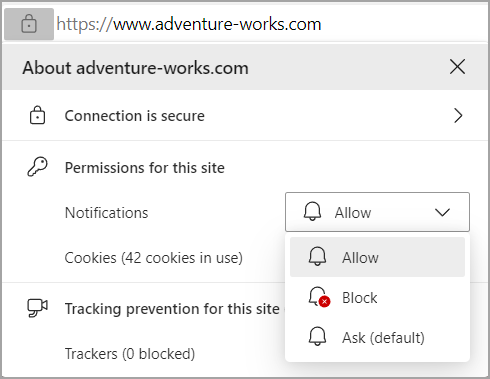
Remove or block notifications in Edge settings:
-
In Edge, go to Settings and more in the upper right corner of your browser window.
-
Select Settings > Cookies and site permissions and select Notifications. Under Allow, you will find a list of websites that are currently sending you notifications.
- Select the three dots next to the website from which you want to stop receiving notifications and select either Remove or Block.

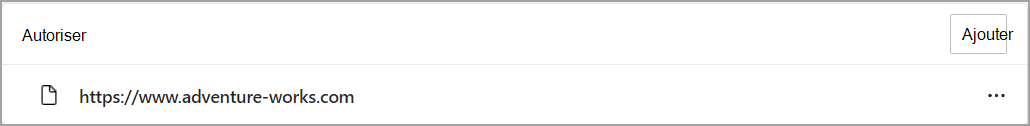
-
Selecting Block stops the website from sending you notifications.
-
Selecting Remove stops notifications also, but if you visit this website in the future the site will ask if you want to allow notifications again.
Read the Microsoft documentation.
3. Allow HTML pop-ups to be displayed
If your browser doesn't support HTML5 web notifications, an HTML popup will be displayed when you receive visitors messages.
If you're using this setting, please be sure your browser allows HTML popup notifications.
Note: this HTML popup may not be displayed on the top of your desk if you're using another program (like Microsoft Excel ou Word) at the same time as your browser. This constraint is imposed on us by the basic technical operation of HTML popups and is not specific to iAdvize.
This is why we strongly advise to use a modern browser.
For more information: