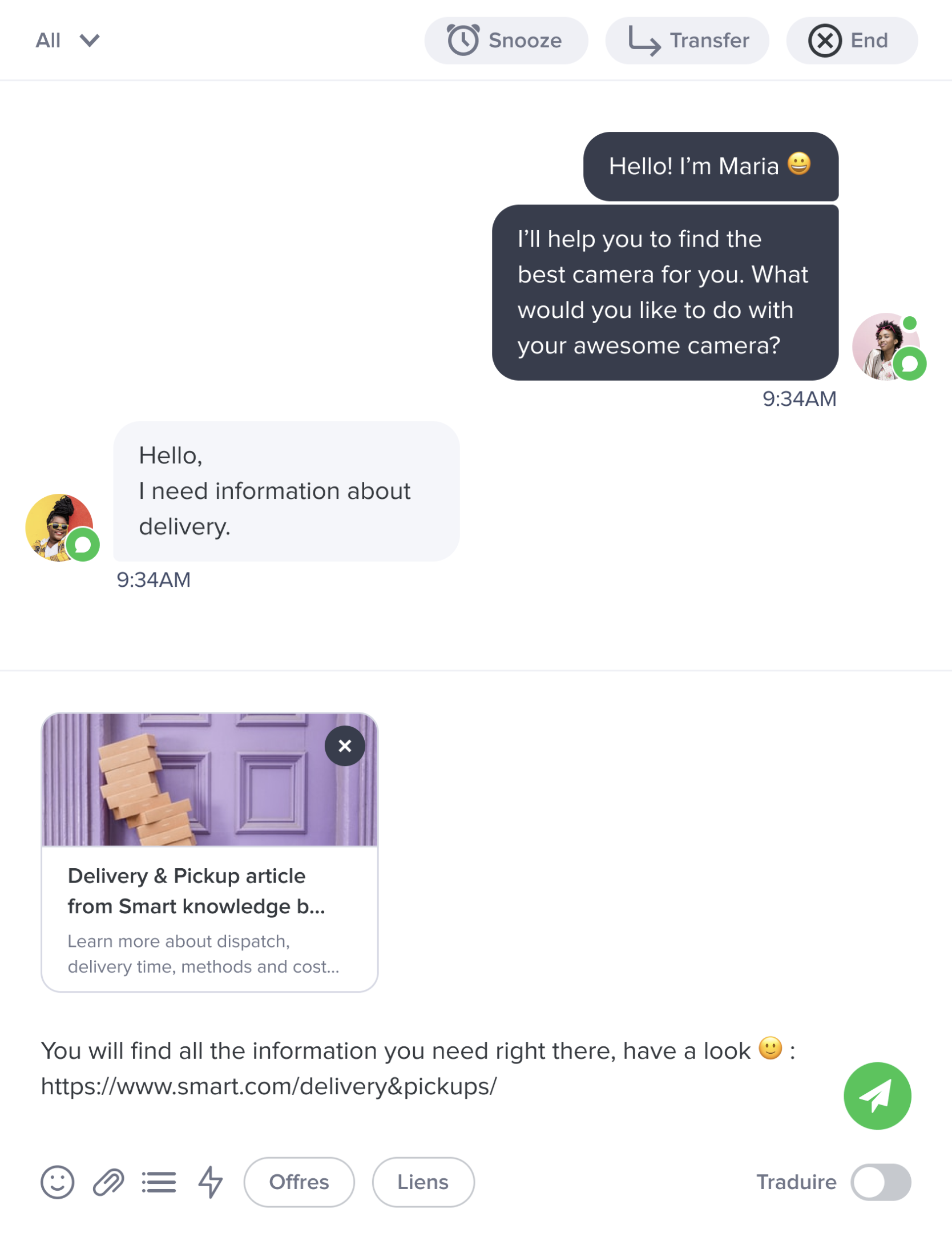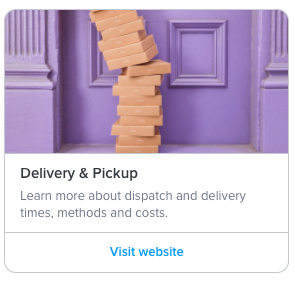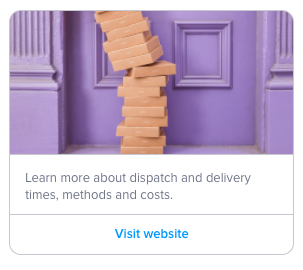To ensure a rich experience for the visitor, the visitor will be able to see at least a preview of a link with at least the image in the thread (through Open Graph tags or through a fallback). This feature is available on desktop and on mobile.
NB: a few seconds are needed for the preview to be retrieved, in order to generate the preview of the rich link in the composition area
- if an Open Graph tag is available in your website code, and if the site allows it, in the case of a video, an image extract of the video will be displayed in the rich link card
Technical requirements
In order to work properly, iAdvize's rich links feature must be able to retrieve Open Graph tags from our clients' HTML pages. It is therefore necessary that these pages are accessible without captcha challenge and without having to execute Javascript by our services.
The IPs of our robots are:
35.158.241.155
35.158.90.142
35.156.32.28
In order to work properly, iAdvize's rich links feature must be able to retrieve Open Graph tags from our clients' HTML pages. It is therefore necessary that these pages are accessible without captcha challenge and without having to execute Javascript by our services.
The IPs of our robots are:
35.158.241.155
35.158.90.142
35.156.32.28
In the conversation panel (agent side)
When sending, agents also see the preview in their thread:
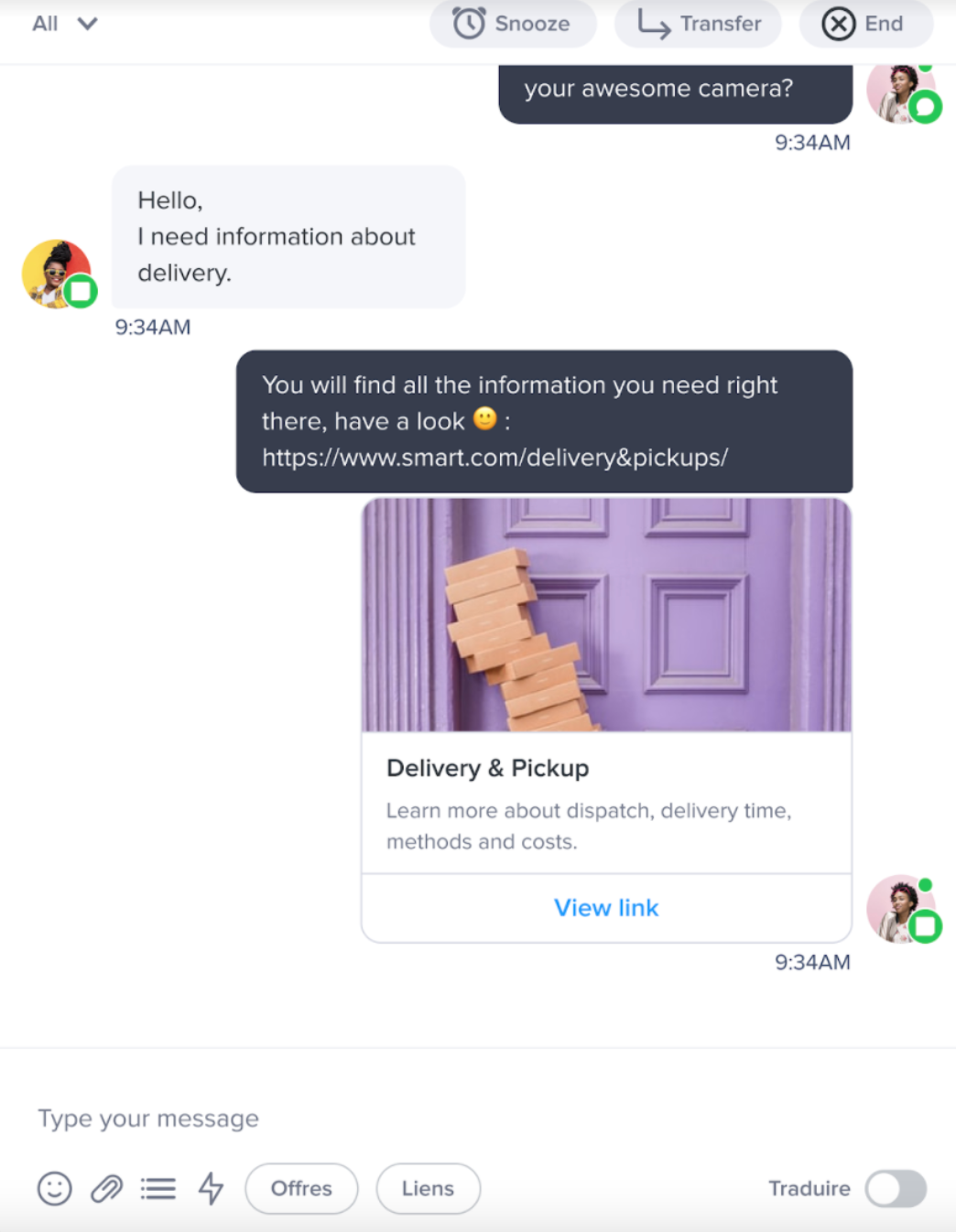
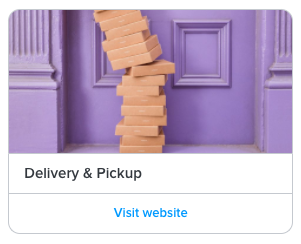
3. I
NB: in case there is no Open Graph tags available in your website code, a fallback will occur and the visitor will see the preview containing these elements which are rarely absent in your website code: