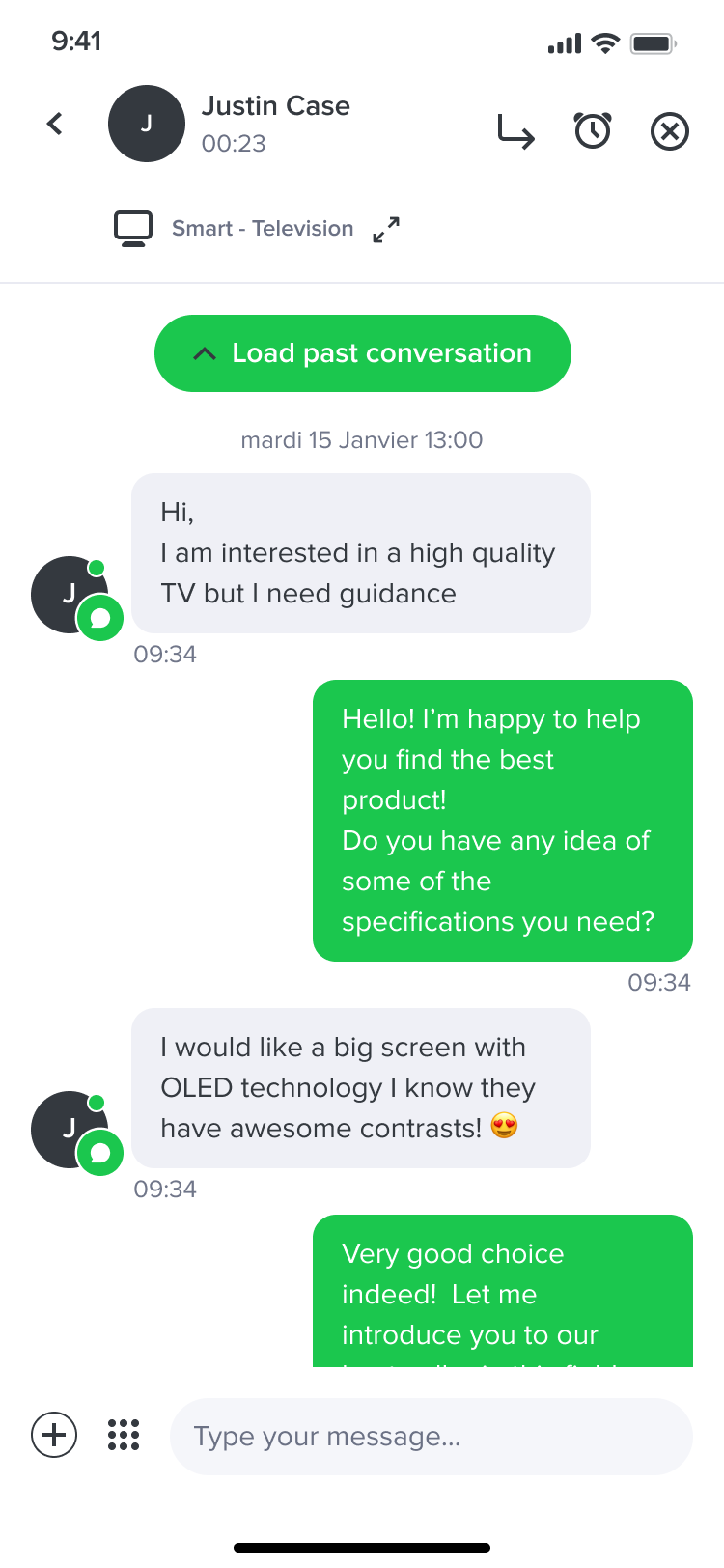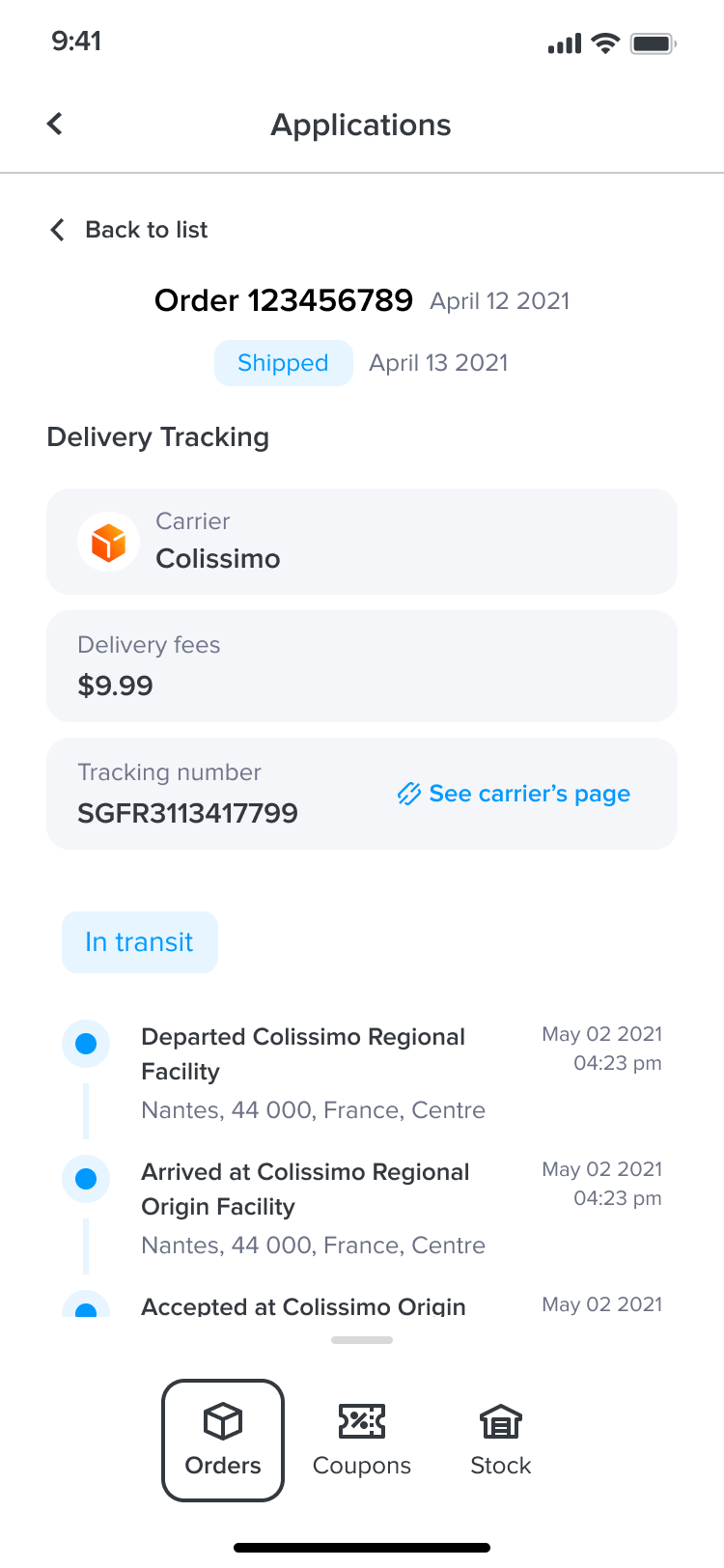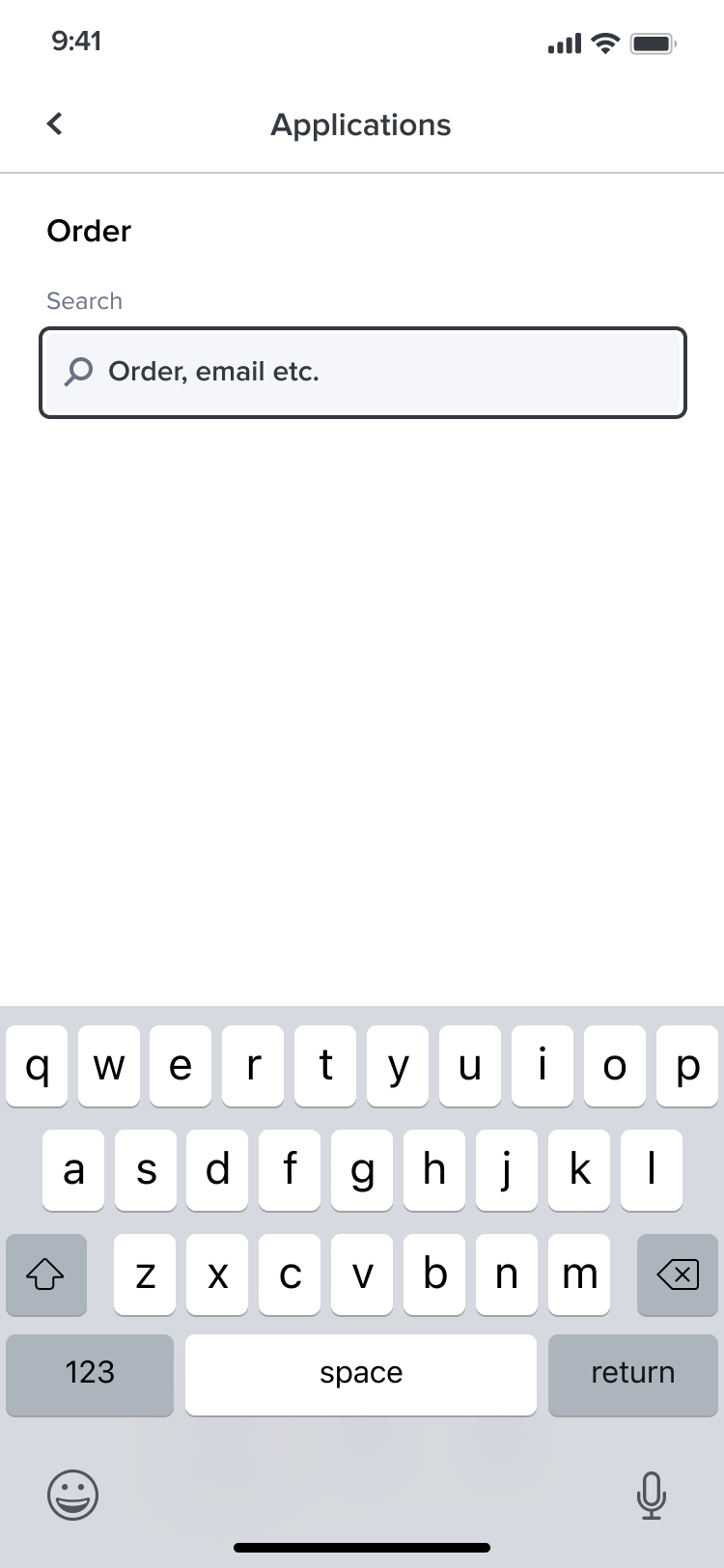You can develop your own applications and integrate them into the mobile conversation panel. This feature is called Custom App.
The Custom App feature is available on the desktop conversation panel and on iAdvize mobile app.
With this feature, agents will respond in a more personalized and faster way as they will have access to data from third party tools/apps.
This improves their efficiency by consolidating existing team tools into a single interface: the iAdvize conversation panel can indeed interact with another system (e.g. CRM, Knowledge Base, service catalog...)
Overall, this provides a more user-friendly conversation experience for users and consequently, a better customer experience.
How to use them from the mobile app ?
NB: The agent can click on each application or scroll horizontally to move from one to the other. They can also scroll vertically to see the entire content of the application.